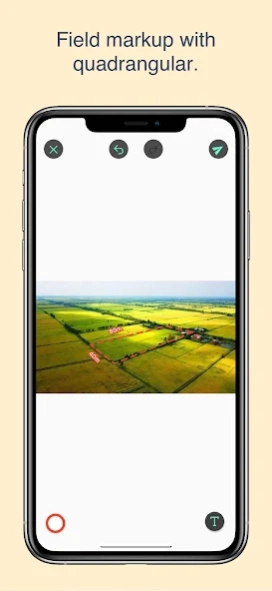Annotium - Photo Annotation 3.10.1
Free Version
Publisher Description
Annotium - Photo Annotation - Technical toolkit to annotate and draw on image with arrows, text, icons, shapes
Focus on technical fields, helps user can easily take notes/illustrations on photo with high precision, track details and share works, intuitively and productively.
User can draw line/curve with multiple kinds of arrow and format, beside rectangle, ellipse, round rectangle, triangle, quadrangular, polygon, plenty kinds of text like plain text, callout(comic) text box, pointer text, spotlight, magnifier, text highlight, free draw, icons ... User can point and illustrate directly to the attention point, makes work faster and productive.
FEATURES
◆ Numerous built-in tools as line, curve, rectangle, oval, text ...
◆ Fully customize shape with width, size, color, font, dash, arrow...
◆ Comic dialog with Callout text, extra text feature like zigzag text
◆ Polygon with unlimited vertices
◆ Highlight a part of your photo with Spotlight.
◆ Magnify small details with Loupe.
◆ Hide your sensitive info with Blur.
◆ Measuring line segment or angle with Measure tools.
◆ Zoom and pan support while editing.
◆ Auto-rotate support, work in landscape and portrait mode.
◆ Simple and Friendly User Interface.
◆ Hundred of built-in icons
◆ High resolution image.
◆ Numerous free tools to help your daily work easier.
◆ Conveniently share your visualized work with friends, colleagues.
◆ Must-have tool for student, businessman, construction, architecture, maintenance and all technical fields
USE CASES
◆ You are asking maintaining/ repairing something, take a photo of the issue, point arrow to or magnify it and send to the contractor.
◆ You are at the construction site, found problem/something needs to improve, take a photo and annotate it and ask for worker/inspector/engineer to solve problem.
◆ Take map screenshot, freehand draw path and send to friend.
◆ Screenshot a class lesson and highlight note.
About Annotium - Photo Annotation
Annotium - Photo Annotation is a free app for Android published in the System Maintenance list of apps, part of System Utilities.
The company that develops Annotium - Photo Annotation is Annotium Team. The latest version released by its developer is 3.10.1.
To install Annotium - Photo Annotation on your Android device, just click the green Continue To App button above to start the installation process. The app is listed on our website since 2024-02-15 and was downloaded 1 times. We have already checked if the download link is safe, however for your own protection we recommend that you scan the downloaded app with your antivirus. Your antivirus may detect the Annotium - Photo Annotation as malware as malware if the download link to app.ngockhanh.annotium is broken.
How to install Annotium - Photo Annotation on your Android device:
- Click on the Continue To App button on our website. This will redirect you to Google Play.
- Once the Annotium - Photo Annotation is shown in the Google Play listing of your Android device, you can start its download and installation. Tap on the Install button located below the search bar and to the right of the app icon.
- A pop-up window with the permissions required by Annotium - Photo Annotation will be shown. Click on Accept to continue the process.
- Annotium - Photo Annotation will be downloaded onto your device, displaying a progress. Once the download completes, the installation will start and you'll get a notification after the installation is finished.